On-demand food ordering delivery applications such as Zomato, Swiggy, and Uber Eats make life as trouble-free as it could ever be. Individuals can buy their favorite snacks from home comfort and receive instant delivery at the doorstep. If a company or a businessman wants to invest in this multi-million dollar industry, the best way is to start developing the Food Delivery App.
We all know what the on-demand industry is and how everything works. So let’s get straight to the point and discuss everything about the on-demand food delivery application!
How Does Food Delivery App Works?
At first, as a business or businessman, it wants to partner with eateries so it can provide consumers with a variety of cuisines. The company and restaurants should then develop the Mobile App for Food Delivery.
- Key Partners:
- Restaurants
- Delivery Personnel
- Key Activities:
- Taking Orders Online
- Hiring Delivery Personals
- Managing Logistics To Process Orders
- Processing Transactions
- Value Proposition:
- Customers
- Can order meals online
- Can browse through menus of various restaurants
- 24×7 Customer Support
- Order Tracking Facility
- Restaurants
- Extended Customer Base
- Get an online platform to serve the customers
- Delivery Persons
- Earn good money by working as part-time employees
- Receive tips form the customers
- Customers
- Customer Relationship:
- Managed through social media
- 24×7 Customer Support
- Key Resources:
- A technology platform
- Partnerships with restaurants
- Delivery Persons
- Key Channels:
- Websites
- Android Mobile Applications
- iOS Mobile Applications
- Cost Structure:
- Tech setups and the running costs
- Salaries for the employees
- Payments to the delivery persons
- Revenue Streams:
- Commission cut form each order
- Marketing programs for the restaurants
The user’s App home screen should display all the eateries available depending on the location of the user. The consumer must verify the order by having to pay for it after selecting the restaurant and the dish.
The eatery team will be notified after the successful payment. The margin is split between both the owner of the app and the owner of the restaurant upon completion of the order and delivery of the food product to the user on the set time.
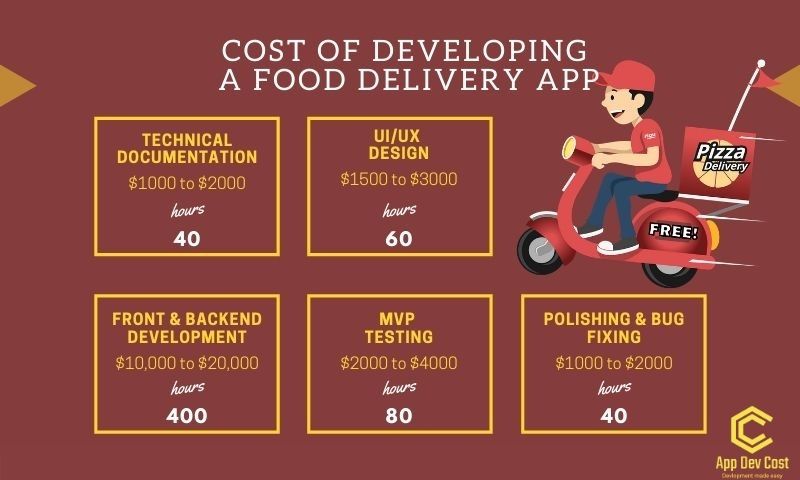
App Features on Which The Cost Depends
A step-by-step method for designing the Food Mobile App Aggregator is shown in a more comprehensive manner below. The features we will be focusing on fall under these 4 categories:
- The User Panel
- The Restaurant Panel
- The Delivery Boy Panel
- Special Features
1. The User’s Panel
After successfully downloading the application from the Google Play Store or Apple App Store & installing it, customers need to go through the registration and login page.
It has the following features:
- Login:
Through social integration of Facebook, Gmail or just a single OTP validation on the mobile number of the user, this cycle can be made simple.
- Location:
Depending on the location of the client, all the minute details are displayed in the list of restaurants available. Consumers can also search the map to pick the places they want.
- Homepage:
This monitor will show all the currently available list of nearby restaurants. The home screen needs to be tidy as having to set up a lot of things/objects and displaying in an advanced or hi-fi technology can overwhelm the user that can be a big turn-off.
- Menu:
This is one of the key characteristics of mobile apps for on-demand food aggregator. After selecting any specific restaurant, the particulars of the available menus will be shown to the user in this screen in a simple way, such as names, dish images, contact no, user reviews, expected delivery time, etc., so that the user will not be perplexed by overlapping segments.
- Set Pickup On the Map:
Activate GPS or start writing your address–your exact location is recognized by the app. You can set the location of your pickup on the map.
- Cart Selection:
This part is used before having the payment made to manage the order requests. The customer should be able to boost or decrease the number of foods by tapping respectively on a plus or minus button. The overall cost should be shown in a transparent manner with all tax information, and the sum should be automatically adjusted with adjustments in the cart quantity.
- Payment:
The client will then be taken to the checkout page where he/she will have to validate the order by paying through various available payment gateways. You can also keep the cash option
- Review Screen:
In every detail of the restaurant, the app developer can also include user reviews and comments.
- Part Orders:
This section is intended to keep track of past orders from the users worried to facilitate re-ordering.
- Offers & Discounts:
The App owner/eatery can also continue to update the user through push notifications about the new deals and special offers of their favorite restaurants.
- Contact Information:
The delivery guy and restaurant contact details should also be handy at times so it should be included.
- Tracking Delivery Boy:
Track the delivery boy’s exact location and see him arriving in live time. Push-notifications, time of arrival and call-button with one-tap.
- Search:
This segment is located on the upper part of the user’s home screen and is needed for the on-demand food delivery app. Users can scan within seconds by the name of the food and all the names of the eatery where that dish is accessible and at what price.
- Filtered Search:
As a company or a businessman, one can also keep an alternative for sorting things like delivery time, reviews, offers, and sorting the list according to the user’s choice of rising and falling prices.
2. The Restaurant’s Panel
Restaurant owners would also go through the application’s registration and authentication process and provide supporting documentation for the validity of the company.
Their Application Includes:
- Dashboard:
The users of the app are redirected to their home page after setting up the profile, which is the dashboard. Here they would be able to keep track of the pending orders, completed orders and orders that are being processed for better insight and an overview of what is happening.
- Accept/Decline Orders:
This is the most essential part of the development of on-demand food delivery apps, as timely delivery of food is a major concern. Consumers can cancel the order if it takes longer than the set delivery deadline or time and it counts as a loss such delay and can leave a negative picture. Not all establishments will provide home delivery as the app will have a scale on the restaurant account page so the owner can move from there to yes or no. There has to be a solution on the restaurant side to confirm the order or cancel.
- Manage Restaurant Account:
Each eatery can set promotional images of their restaurant, name, logo, food images, operating hours, minimum order quantity and add all offered menus together with the price and estimated delivery time. They may also mention special offers for any specific item from their end. This entire part falls into the application’s profile section.
- Payments:
In the billing section, users should have the option of transferring money according to their preferences to banks or any other platform such as PayPal or Wallet. It can also be an optional accessory together with all the history to display daily revenue reports.
3. The Delivery Boy’s Panel
This application for the delivery boys will have the following features:
- Login:
To access the database, the Delivery boy must receive login credentials from the administrator.
- Order Requests:
If the consumer places an order then on the location it will be the self-assigned basis. Each order will show up with the ID of the order, the name of the client and the address of delivery. So he’s going to be getting all the orders from his place where he’s now. If he asks then his profile data would be shown to the customer panel, he will either accept or reject the order request.
- Order Delivery:
Once the order has been accepted; he/she will deliver the order at the location of the customer and complete the order. The order will be placed, packed, on the way, delivered, etc.
- Order History/Logs:
This allows the delivery person to see past orders he/she has finished. The order will display relevant data and can be filtered by date range, status, and ID as well.
- Calls/Chats:
The customer will interact with driver n advice Versa when the delivery boy accepts the order. Both have options for calling or sending text messages.
- COD:
If the system has a COD option in the consumer app then the customer must collect the payment and submit it to the administrator.
- Push Notifications:
He will receive a push notification from the customer panel for any notifications relevant to the order placed and the admin’s hand.
- Wallet:
It will be paid by the admin on a weekly or monthly basis to deliver the food. If the delivery guy’s app has an in-app wallet then he will be able to receive payment in his wallet otherwise the payment will be transferred to a bank account.
- Withdraw Payments:
In the case of an in-app wallet, by entering the bank name, account number or code, the delivery boy can withdraw payment from a wallet in his bank account.
- GPS Tracking:
To detect the delivery boy’s current position GPS tracking will take place.
- Transaction History:
As described above for payment so the payment transaction history will be stored in the app showing the delivery boy’s full earning document.
- Online Support:
If the delivery person faces some difficulty then he can contact for immediate assistance with the support team.
- Google MAP Navigation:
As the delivery boy is responsible for delivering the order if he agrees so that he can show the customer address on the map and proceed through the Google map to the location.
4. Special Features
Delivery on time and speed can have a huge impact on long-term business. Machine learning enables us to calculate the delivery time. This app takes many variables in the count, such as the quantity of order, location of traffic status to be delivered, and things like drivers available.
- Real-time Location Tracking
This is an additional feature for food ordering applications of this type. It’s a complex process and it’s necessary to pay more for this functionality as a company, but sure it will be worth all the money. Users can monitor the arrival of their order on the map in realtime and get an estimate for the same.
Business owners can also track the progress of delivery and warn the customer if there is a sudden increase in traffic on the way. As an app client, it is also possible to use the position of real-time users to display him or her nearby restaurants, depending on the distance. This software allows users to use a distance selector to adjust the position scope.
- Queue Algorithm
Order assignment is stored through the queue algorithm where the system auto-detects the current location of the delivery boy and assigns the nearby delivery boy. The location can be set by the administrator to determine which range is to be covered.
- Push Notifications
Push notifications are an important characteristic not to be skipped by the App Developer. The app will send a push alert of the order arrived to inform the client when the shipment is yet to be completed. A positive confirmation of the order can also be sent to the business owners’ page after obtaining the order.
- Real-Time Analysis
Real-time Panel of Analytics powered by DB infrastructure and algorithms. It puts you in charge of your operational information and helps you to create forecasts on moment-sensitive events. You get real-time revenue reports, growth projections, drive your business through numbers and much more with the Analytics Panel.
- Payment Systems
The app developer will add a lot of third-party apps and services for the payment system just to make sure the client can pay through anything. Linking to services such as PayPal will help facilitate payment.
It is also crucial for the choice of cash on delivery, as many might prefer to pay after the item is shipped. By choosing between the national and international payment gateway, it is easier to give the client versatility.
- Find By Meals
The designer of the app will make the app easy by displaying choices such as breakfast, lunch, evening, snacks and dinner instead of restaurant lists around. Depending on the type of food and the interests of users, the app should provide different sections.
Upon selecting the main product from the menu, choices for selecting additional dishes and optional beverages should be shown to both the user. In addition, the consumer can also retain an option to customize the meal. It will give users more choice in what they buy and leave the app with a good impression.
The Team Structured Required
The elegant and tidy user interface is the first thing that makes a good impression of the creation of the On-Demand Food delivery app. It is a requirement rather than an option to employ an accomplished UX / UI developer. For the effective development of the app, a group of two backend developers, two Android developers, and two iOS developers is needed. In the event of a major failure of the App, it is also critical to have a group of test and quality assurance specialists.
- Project Manager
- UX/UI Developers
- Android/IOS developers
- Backend Developers
- QA Teams
- Delivery Manager
So, How Much Does It Cost?
Well, the cost of construction of the food delivery app depends largely on the type of feature you want to enforce in your app. However, a simple food delivery app can cost about $12,000-$20,000 to give an approximate value, while a more sophisticated solution can cost more than $40,000.
| Region | Average Cost |
| USA | $50 to $250 per hour |
| Eastern Europe | $30 to $150 per hour |
| India | $10 to $80 per hour |
And the elsewhere here-defined estimate for your app as well (The cost of developing a reasonable app with limited features and Android coding can be calculated in India based on the bifurcation of the activities involved below).
| Feature | Time Taken | Average Cost |
| Technical Documentation | 40 Hours | $1000 to $2000 |
| UI/UX Design | 60 Hours | $1500 to $3000 |
| Front-End & Back-End Development | 400 Hours | $10,000 to $20,000 |
| MVP Testing | 80 Hours | $2000 to $4000 |
| Polishing & Bug-Fixing | 40 Hours | $1000 to $2000 |
Another important point to remember is that it costs slightly less to develop an iOS app than an Android app because it requires rigorous app testing that involves a huge sum of money.
In India, for the full-stack application development, the price of creating an on-demand food ordering mobile app starts from as low as $10 to $80 per hour.
Before launching an on-demand online food delivery app, it is therefore essential to conduct thorough research on the best food delivery app development company. This in-depth research would help to know the existing market and new technologies available to serve this section in order to develop an effective on-demand food ordering app.