Also famous by the names of App Store SEO, Play Store ASO, App Store ASO, App Search Optimization – App Store Optimization (ASO) is something with which every application developer is aware of. ASO is all about gaining visibility in the app stores and growing your number of organic downloads from the application store your app is present in. Hence, ASO allows more people to find, download and use your application.
More downloads would mean more users and more users will mean more money. Looks simple and easy to practice, does it? Well, this is not so easy.
How does App Store Optimization work, you’re probably wondering, right? And you might also wonder is it all worth the effort? Or from where should you start? Well, don’t worry pal, we got your back here.
In this App Store Optimization Guide, we’ll cover the 3 most important parts of ASO Title, Subtitle and Keywords Optimization.
So keep reading, and so you can start your mobile app’s growth right now!
Key ASO Mechanics In A Nutshell
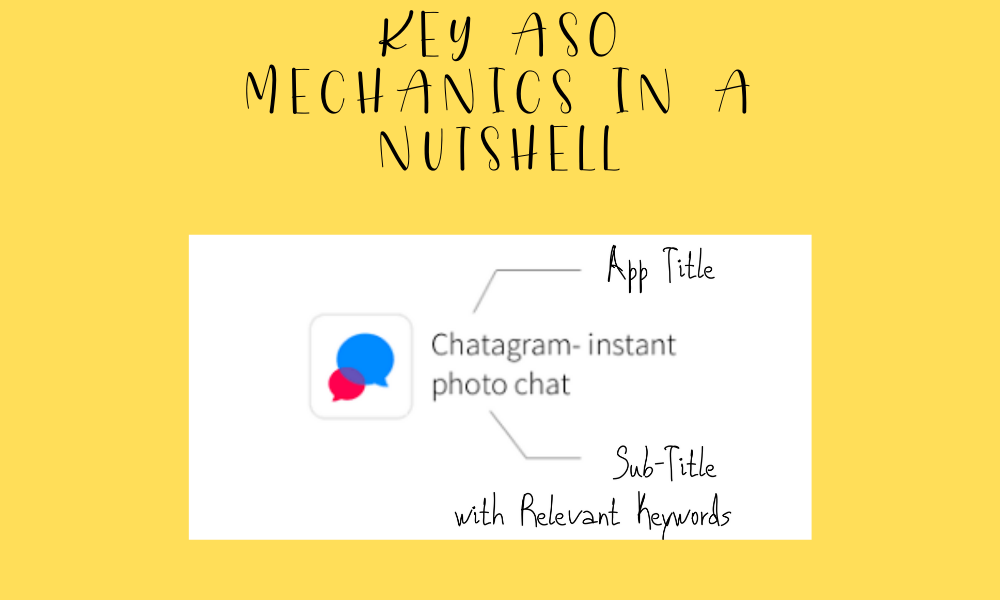
We like to distinguish between directly influential and immutable factors by breaking down the various elements that can influence your App Store Optimization. While as factors that can be directly influenced, such as keywords placed in the title, there are components that can be continuously optimized by yourself, then there are variables that you can not directly control–you need to impress your customers to influence these factors. They are:
- Total Number Of Installs
- Ratings And Reviews
- Velocity Of The Installs
However, there are factors when it comes to keyword-based App Store Optimization which you can and should optimize regularly:
- Application’s Title
- Application’s Subtitle
- Keywords Used
So, let’s dive in and learn more about the three key factors:
ASO Guide Part 1: Application’s Title
How the App Name/Title Affects Search Ranking ASO?
The name of an app plays an important role in how users come across the app. In addition, it’s the most essential piece of metadata used by the ranking algorithms of major app stores.
The application’s name along with the application’s icon is the most influential element in the app store that affects the first impression a user has. This is the reason why the name of your application should be easy to read, understandable, and should be focused on your application brand’s niche. It should also have a high identification value which will lead users to remember & recognize your app. If your app is available in various countries, don’t forget to localize it, which means that you should translate it into the native language of the country, as well as the name of the app. This raises the odds of your application being downloaded.
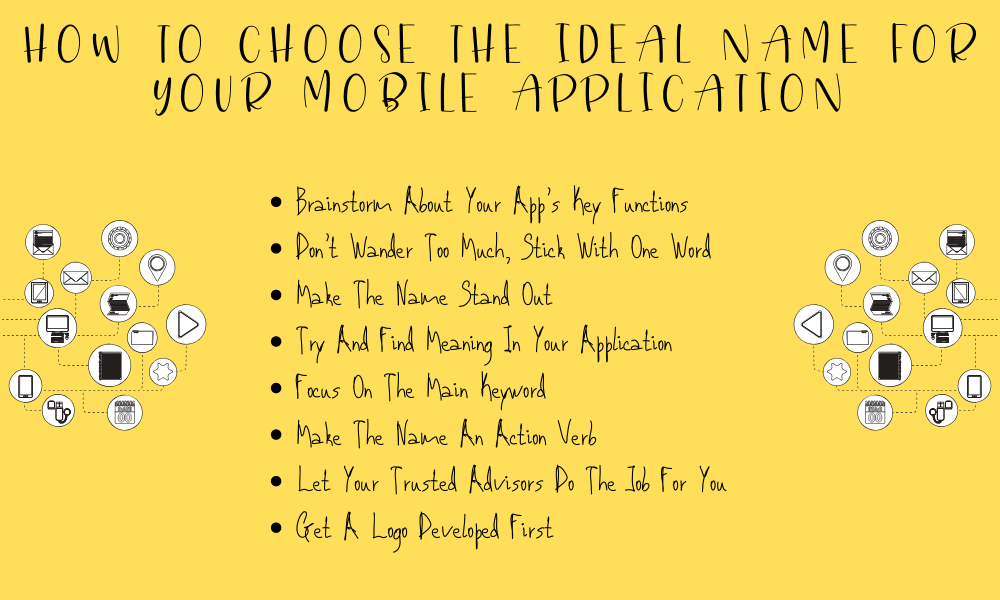
Well, naming your application is fine, but the rules related to the same are kinda different on both the major application stores – Apple’s App Store & Google’s Play Store.
- Apple’s App Store
While thinking about the application’s name, you should be as precise as possible & choose your words carefully. This is because, earlier Apple used to offer a limit of 50 characters for the name of the application, but now they have reduced to 30 characters only.
Also, with respect to ASO for the Apple App Store, the high-priority keywords must be put in your app name along with the brand name. This is because when you put keywords in the name of your application, it greatly impacts the ranking of the app in the app store. An important point to make about that is that Apple provides you with an entire keyword field concealed from visitors to the App Store. It’s only used to rank your app in the App Store and enable Apple to categorize the app accurately. Please note that the keyword area has an allowance for a count of 100 characters. Thus only relevant keywords that are lower-priority than those in the App name should be put here.
- Google’s Play Store
With respect to Google Play Store ASO, paying attention to this area is a must. Google Play does not have a keyword section, so to find keywords, they search the entire app store listings. Google finds the words you write on top as the most important. The app name is the first thing you’ve written about your app showing up on the screen. Then, it is where you need to place the keywords which are more relevant to your niche.
Well, unlike Apple’s App Store, Google increased the number of characters from 30 to 50 in the title field recently. So, now in Google’s Play Store, you have a lot more space to fill in your keywords and improve the visibility of your application. Do not neglect to mention all the relevant keywords frequently throughout your application’s description, because doing so will make them even more relevant in the eyes of Google. But keep in mind not to shove those keywords in your content unnecessarily, as they should look natural. Otherwise, it will look forced and bad. So, think very carefully about which keywords you use in your app name, and how you’re going to put them in a nice way in your app description. Know how to write app description to boost your app’s visibility.
Tips On How To Choose The Ideal Name For Your Mobile Application
Since most users have nothing much but a simple search to choose the app they are going to use, it is becoming really important for app creators & developers to choose the perfect name for their application. The name should be something that conveys what the application does in the easiest way possible.
So in case you’re wondering how you can choose the right name for your application, don’t worry. We have curated a list of top tips which you can use. They are:
- Tip #1: Brainstorm About Your App’s Key Functions
The first thing you’d wanna do is to sit down with a pen and papers and think about your application & its key functions. Ask yourself the following questions:
- What is the main purpose of the application?
- Who is the target audience of your application?
- How does your application help its users?
Now, write down every word that pops up in your mind when you think of your app that you are going to bring into being. By the time you conclude the brainstorming session, you are going to have enough numbers of words which you can use to adorn your application with the perfect name.
- Tip #2: Don’t Wander Too Much, Stick With One Word
Most popular apps have managed to find a good name for a single word, which helps users to remember them quickly, for example, WhatsApp, LinkedIn, Tinder, Bumble, Headspace etc. It can, however, be difficult to express what your app does in just one word, and sometimes, there is a possibility that the word you want to use may already be taken up. But don’t worry in case you aren’t able to find a decent name or don’t like the idea of using an acronym, as there are numerous other ways to find a nice, simple name for your app.
You can always start with compounding words, like Noun+Noun, or Adjective+Preposition or Pronoun+Noun etc, as compounding such names might help you with figuring out one amazing comprehensive name for your application. In order to make it memorable, you should stylise the name of your app as one word, even if in reality it is multiple words. Use capitalization or lower case lettering and keep it simple so that in an attempt to better describe or explain your app you don’t end up overwhelming your consumers with an abundance of words.
- Tip #3: Make The Name Stand Out
Your name clearly needs to be unique, because of the number of applications already available in the stores, hence, you don’t wanna let it get lost in the sea full of applications. You also don’t want to copy somebody else’s idea because obviously it’s important to have originality. So the only thing which you can do is to make the app stand out by thinking of a clever unique name, attractively stylising it and make it fresh and exciting.
This is because the users are always searching for a new app to meet their needs and the name and design of your app is the first impression they will get of what you’re offering. Because there are so many options out there, consumers sometimes make quick choices, based on a quick first impression only. Studies have shown that 31 percent of consumers download an app because it sounds cool or fun, so try finding a name and design to make your app stand out amongst the crowd.
- Tip #4: Try And Find Meaning In Your Application
Names have significance. If you can’t find a word that suits your app well, consider taking a step back and talking about more abstract concepts that could be correlated with it. A symbol, for instance, could explain your app better than any single word ever could.
Symbols can help users connect your app to a thorough understanding of what it was built for. A one really popular and great example of this is Facebook (Face + Book). Another amazing example is Snapchat (Snap + Chat). If people think about it, they think about their self-image, and the messages that they make their friends on the application read like an open book. Whilst the name does not really describe the app’s social networking component, it does express what the app can do to the user in a more intellectual way. You can use a similar approach while naming your applications, becoming a brand or perhaps even turning it into a broader philosophy based on the ideas behind its development.
- Tip #5: Focus On The Main Keyword
In a narrowed down audience, you create an app that aims to solve a specific need or problem faced by them. Well, in this case, one thing which you can do is to think of all the keywords which people might tend to associate with your application, especially while looking for it in the app store. If your app includes at least one keyword, the search results will appear higher, allowing you to become more exposed to potential users.
For Example, MakeMyTrip.
- Tip #6: Make The Name An Action Verb
Even though these words are nowhere to be found in the dictionary, whenever someone says “Google it” or “Skype me” we all still know what it means. In several instances, when the app’s name becomes an action term, you realize you’ve achieved success. One essential suggestion when researching how to call an app –think about how the app sounds with everyday speech and how it blends with normal language.
So you can try something on these lines. You never know what amazing you come up with.
- Tip #7: Let Your Trusted Advisors Do The Job For You
In case you are not particularly innovative with words, you can always ask for help from the closest people you have around, like your family or friends and even the business partners. Holding a collaborative brainstorming session with others who are not that attached to the project will help you gather new ideas from a unique perspective.
In order to do so, you first need to surround yourself with people who genuinely want you to succeed and will be happy on the success of your application -because only those people will give you the finest of suggestions. Let them communicate their critical appreciation of every possible name and take into account their criticism when making your final decision. It’s essential to have external advice to emulate the unique point of view that each person entrusted would bring in when evaluating your app.
- Tip #8: Get A Logo Developed First
You just can not underestimate the importance of an attractive logo, in addition to an attractive name. The logo should be created in such a way that it speaks for itself & tells a story of your application as well.
Have another brainstorming session, when thinking about a logo. Think of how your users may interpret your app to come up with images that could work or emotions that may be evoked in a user when interacting with your app.
Trying to match your name to a suitable icon will create a powerful and long-lasting impression for your application. A correlating logo is a great tool for marketing so spend some time coming up with ideas and getting them a proper design. The name and the logo of your application will have a major impact on the initial impression of your app and can seriously affect the way users interact with it.
ASO Guide Part 2: Application’s Subtitle
How the App Subtitle Affects Search Ranking ASO?
The subtitle of the app serves some really significant purposes. They provide users with additional detailed information about the app, such as its features or purpose but also offers the developers with some additional keyword space. For App Store Optimization, it is suggested to make the most out of the subtitle space because optimum utilization of the same highly increases download rate of your application & also boosts up the search ranking of the same.
In Apple’s App Store, the subtitle is shown right below the application’s title, whereas in the Play Store, it is shown below the screenshots of the application.
Subtitle Length
In 2017, the subtitle segment was introduced to theiOS 11 app store, when the store underwent an overhaul. It was back then when the title length was decreased from 50 characters to 30 as part of the modifications to the App Store. But for better, the developers were given 30 more characters to use for the subtitle, in return for sacrificing 20 characters from the title room. And it has been the same since then.
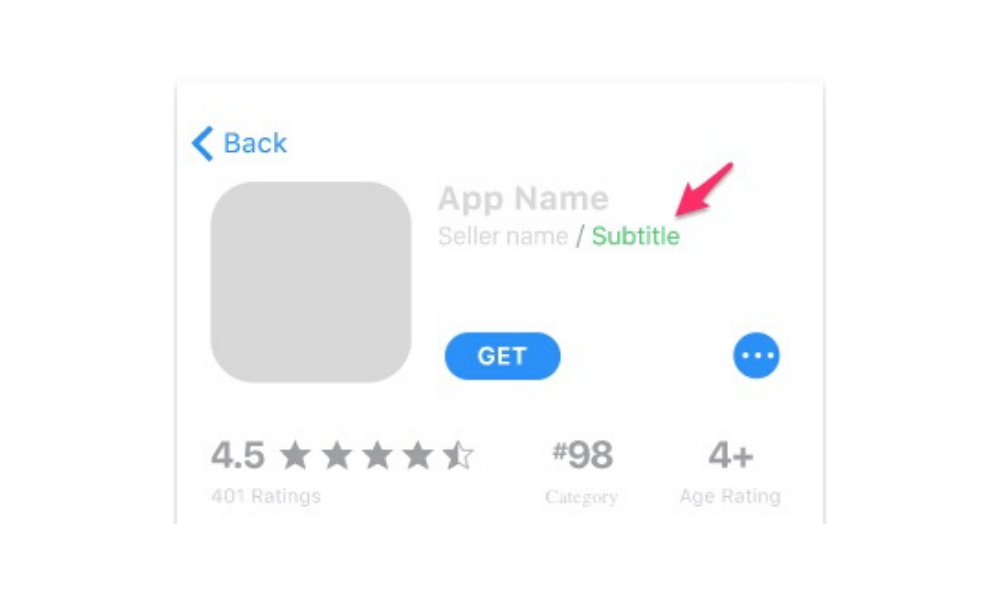
On the other hand in Google’s Play Store, the Subtitles are often known as ‘Short Descriptions’ in Google’s Lingo. But the function is pretty much the same – to describe more information about the application in the least amount of words, while impacting the search and conversation rate. On the Play Store, you can include up to 80 characters, but bear in mind that it is really important to keep the balance between the detailed description & the best use of keywords intact.
Tips On How To Write The Perfect Subtitle For Your Mobile Application
You should not just concentrate on fitting the ASO rating algorithm when developing your App store metadata. So if you’re planning to curate a subtitle for your applications, here are some tips to create a best-practice subtitle that suits the expectations of both the algorithm and the users.
- Tip #1: Try To Keep As Crisp As Possible
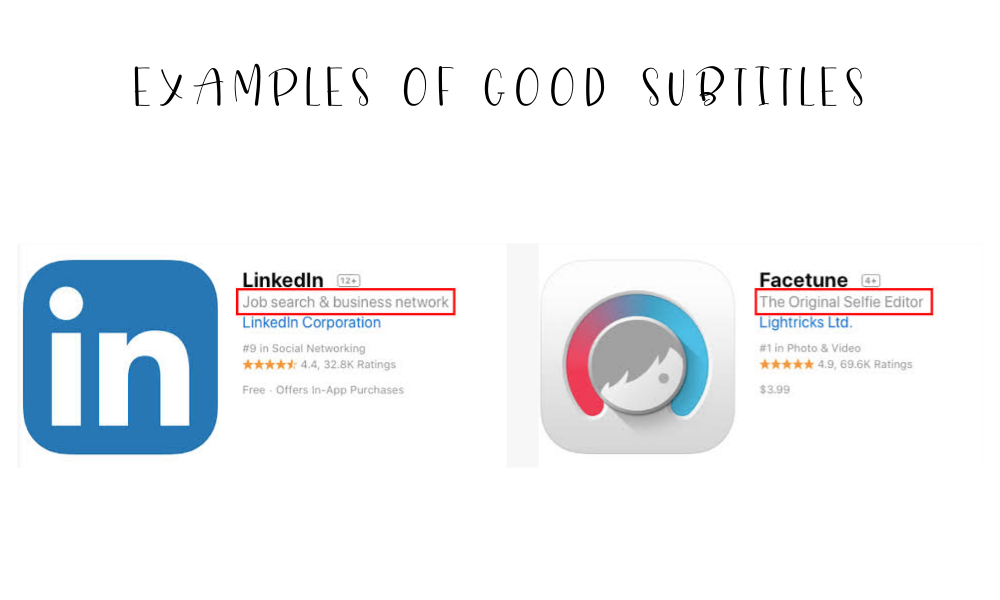
Since you have only 30 characters in the Apple’s App Store & 80 In the Play Store, you should try to keep your subtitle as simple as possible. So put your message in a nutshell, avoid using repetitive words and make sure to slip in a keyword or two as well.
- Tip #2: Tell Them What Your Application Is All About
The subtitle adds more weight to the title and brand name of your app. Use this to emphasize what the application is about and what the customer can do with it. Present your app in a manner that echoes your audience.
- Tip #3: Use Keywords Which Matter
Both Apple & Google recommends avoiding cliche descriptions such as “the best app in the world” but instead considering this field to point out features or typical use cases. As the subtitle can influence your keyword rankings, it will, therefore, become part of your keyword strategy.
- Tip #4: Localise. Localise. Localise.
We just can’t stress enough on how important localizing your app store metadata is. As we have already suggested, to allow users internationally to find and comprehend your app even though they don’t use English search terms. This advice applies especially to the title of the device and its subtitle!
- Tip #5: Keep Trying Different Versions
Considering that the subtitle has the ability to become a download-driving feature of the appearance of your app store, trying & checking different versions of it is recommendable. Both the stores allow you to submit a new version of your app’s subtitle whenever you submit a newer version of application!
ASO Guide Part 3: Keywords Optimization
What Are App Store Keywords & How Are They Important?
Keywords in the app store are really essential because they are the linchpin between what people are looking for and the applications which are highly ranked and seen by them in the app store. Depending on how targeted you want to be, there are two categories of keywords to be aware of. They are called the Broad Keywords & the Long-tail Keywords.
Broad keywords are short words or phrases that can be applied to your own business and industry, to every other business in your industry, and even to other sectors. Whereas on the other hand, the long-tail keywords tend to be lengthier terms or phrases more unique to your company or industry.
According to a report by Apple, about 65% of the downloads directly come straight from the app searches only. To be at this point is essential to having a good ASO strategy Over the period of time, Apple has helped the developers create the field for keywords, the main idea of which is still to decide the app search the app will appear in. In other words, the idea of behind the keywords is to make the application more and more discoverable. But the catch is, in order to make the most out of it, one has to make the optimum use of the keyword space provided to them.
How to Find Good Keywords For Your App
Good Keywords, What On Earth Are They?
Finally, it is time for you to learn how to find out the right keywords for your app store optimization. Usually, we suggest starting from a long list of almost 200 keywords— the semantic dictionary — that are closely (or less closely) linked to the function of the application. The goal is to try to find as many keywords and evaluate their success as possible. This list is then reduced until the final selection of the keywords is generated.
Well, it is not so uncommon to see many people making the mistake of choosing a keyword for their ASO on the basis of how many searches does any keyword gets. Even though the Search Popularity of any keyword is an important indicator, it can not be considered as the first & the last element.
There are several different strategies for keyword selection. Here are the features we recommend you should ponder on, and then prioritize finding the best keywords.
- #1: Consider The Relevancy Of The Keyword
Of course, keyword-relevance is the first and most relevant attribute to be considered while selecting the keywords for your application/ Choosing keywords that reflect the principle purpose and core features of the app is essential.
For keywords rankings, well in most of the cases, the conversion rate has a strong weight. If you have a good conversion rate the without any doubt the algorithm will boost your keyword rankings. On the other hand, app stores, both Apple’s & Google’s, will lower your keyword rankings which your application isn’t converting for at all. Thus, in other words, make absolutely sure that your applications gets opened by the users and then gets downloaded as well, if you are targeting for a specific keyword & the users search for it.
Trying to target appropriate long-tail keywords is also equally critical. Not only will they push downloads of greater quality (because they are going to be far more specific), they will also be less competitive. Hence, you will have more chances to rank high for those keywords.
- #2: Consider The Keyword Competition
The second element to consider in research on keywords is the keyword difficulty (competition), which goes hand in hand with keyword rankings.
In ASO, the golden rule is simply to strive for high rankings, top 10 mainly, for any targeted keyword. In fact, users are far less inclined to download an app that ranks below the first 10 results, because they wouldn’t scroll so far. In fact, we also see that the top 3 search results snag more than 75 percent of the total organic downloads on a marketed search and nearly 50 percent for generic searches.
Of course, it’s always a wise move if you aim to target keywords with the minimum competition to boost & eventually maximize your high ranking chances. But please track your keyword rankings over time, as they can shift very within a blink of any eye Or you’d want to stick to keywords you’ve got high rankings for, except if they don’t bring you traffic (too low volume).
- #3: Consider The Search Popularity
Last but not least, look at the popularity of the keywords to make your final choice. If you hesitate to choose the term with the highest volume of searches between multiple synonyms or related keywords with about the same importance and competition.
Apple now provides the exact Search Popularity for keywords in 59 countries with Apple Search Ads. Make sure that the search popularity provided comes from Apple when selecting an ASO tool, and that it is updated daily. Note it is always better for an average-searched keyword to be in the top 10 results than to have a low ranking on a very common keyword. In other words, ranking #5 on “fitness exercise tracker” is better than ranking #345 on “fitness” Therefore we strongly encourage the promotion of long-tail keywords.
Each ASO tool has its own competitive and search metrics to measure. Make sure the exact sources of those tools and methods should also be verified, as those KPIs are key to your performance.
How Can You Optimize App Store Keywords?
When it comes to the optimization of the keywords on the app store, one point worth remembering is that the app store search engine doesn’t really read the description of the application. Yes, the description is only for the users to read. So, in keywords optimization, all one has to worry about is the 100-character keyword field, the title of the application and the IAP Display Names. You can even work with the name of the publisher but that only works if you haven’t published that in the app store yet.
Thus, the decision is hard to make, because your application will only appear in the search results and the key phrases, which are entered in the fields.
So, here are some of the best practices which you can implement, so that you’re able to make the most out of your keywords.
- Using Commas Instead Of Spaces
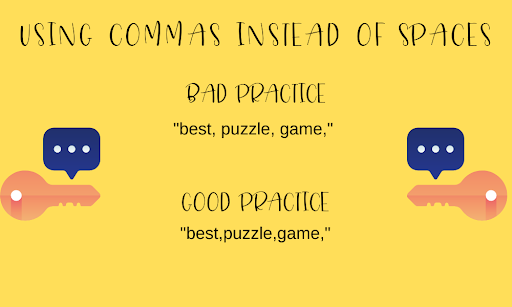
Well, this error is the most common one. Afraid that the app store might all your keyword as one big incomprehensible keyword, some developers use spaces and commas to distinguish words. This is superfluous and decreases the number of search terms that you can use, as spaces are counted as characters.
All spaces and commas are interpreted as separators by the App Store algorithm. So, don’t write your keywords as “best, puzzle, game,” next time you fill in the Keywords area. Follow the Connect tip to iTunes and write them as “best,puzzle,game,”
- Place The Strongest Keyword In The App Name
The name or the title of the application has more weight in the algorithm, placing the strongest keywords here is considered a smart practice. The more relevant the search term, the greater is the conversion rate.
Do not split the keywords with other words when using key phrases. The word order really matters in the App Name: accurate matches with the search query will result in your app getting a higher position on the search results page.
- Cutting Of Connectors & End Words
Words like a, the, of, and for and to are so common that they don’t make a massive difference in your keyword list, even if you use other terms to make obscure key phrases. Putting some relevant words to make the most out of the space is a much better option.
- Instead Of Words, Use Numerics
When you use “7,” the App Store looks for “7” and “seven. So take the extra space and use the digit itself.
- Avoid Repetition
In case you are trying to target the key phrases “awesome running hero” and “phenomenal hero fight,” you don’t have to repeat the keyword “hero” Leave the list as “awesome,running,hero,phenomenal,fight.”
And the same thing goes for the keywords in the application’s name. You don’t have to repeat the keywords “Running” and ”hero” if the app is called “The Running Hero.” Your keyword list just got shorter: awesome, phenomenal,fight.
- Consider Using Typos & Plurals For Words From Other Languages
You’ve probably read that plurals are useless for keywords if you’ve already done your research. The algorithm technically blends the results for the singular and plural variants, making no actual difference between both of them.
The next thing you can do is to go to the App Store and search for both the singulars & plurals and make a note of how the search results actually change. The algorithm is not as smart as it would appear. The same thing happens when it comes to languages other than English.
The thing is, we at OyeLabs don’t actually trust the algorithm in the App Store. Our standard procedure is that plurals should be treated as different keywords. We take a look at the competitiveness and traffic, make comparisons with its singular form and then decide which one we use.
- Shorter Keywords = More Phrase Combinations
It’s simple: A keyword of 9 characters could be replaced by two keywords of 4 characters. That implies more search results will be available to rank for. Thus, more the keywords you have, more the number of possible key phrases are available to you to choose from.
Bear in mind, though, that the most important aspect of keyword analysis is its relevance, not word length. Still, you can use the length as a tiebreaker when selecting between relevant keywords.
- Make The Most Out Of The Extra Space
You may end up with two or three characters after you complete your optimization, except that you don’t know what to do with them. In that case, you can put a number in there.
Why? For what? Well if you have a standard “best” or “top” term in the Keywords area with key phrases such as “top strategy game,” the number will be combined with them to produce more specific key phrases such as “top 5 strategy game.” Why not take advantage of it?
Optimisation of keywords takes a lot of patience and attention to detail. If removing a keyword, for example, check and make sure you don’t lose the good key phrases that use it. These things will help you make full use of all available character spaces, getting you the best outcomes within the boundaries you have as developers.
ASO Guide Part 4: App Screenshot Optimization
What Are App Store Keywords & How Are They Important?
The main function of the App Videos and Screenshots is to demonstrate the key functionality & the main interface of the application. They are generally displayed on Google Play and iTunes (Apple App Store) information page of the app. In addition, they are helping potential customers make the decision as to whether the app fits their needs. In addition, proper screenshots of the app avoid “test run”-traffic on your app page since users already have an idea of what the app looks like and how to use it.
No matter how you add prospects to your app listing page, they’re all set eyes on your screenshots in some way. Your screenshots are one of the most significant and striking components on your app listing or search rank.
While visuals don’t directly affect the store ranking of your app, the screenshot collection and video preview are powerful tools to persuade users. For most of your users, they’ll be the major determinant to download your app. In reality, 50 per cent of users make their buying decisions dependent on the first impression, so your screenshots have to look the best. Each second user decides only on the first impression to purchase an item.
Tips On How To Optimize The App Store Screenshots
Here are certain tips on how you can optimize the screenshots for both their App Store & Google Play Store.
- Tip #1: Get A Well Designed App First Of All
Without a good design, you just can not get good screenshots. A good design for your app is obviously something you want to work on the right from the start. This provides an amazing experience for users, accessibility and attention to detail. Whether you’re a good designer, you’re hiring one or you’re using app-design models to get that part right.
- Tip #2: Put Your Best Screenshots Forward
Okay, maybe you’ve created a great splash screen but it doesn’t tell a lot about your app. The first screenshots possibly users should see the need to show what your app is all about and why it’s so awesome. In the new App Store and its “Cards-like” UI, this is even truer: Users see your screenshot first and then anything else in the search results.
- Tip #3: Test & Improve
Now you can only modify the screenshots of your app when your app is an “editable” state. This makes it more difficult to test your screenshots whenever you want, but it doesn’t mean you shouldn’t do your best to make sure they’re optimized. Thus, you should always aim to test, analyze and improve them constantly.
- Tip #4: Give Your Screenshots A Local Touch
If your app comes in multiple languages, upload screenshots for each one of them. It’s a pain in the ass to do (even if there’s a “fast” way to do it), but if you’re adamant about promoting your app elsewhere than in your country, it’s worth it.
- Tip #5: Add Some Explanations To Your Screenshots
Do not hang back to write some explanations on your application’s screenshots to ensure you can get it immediately from people who don’t know anything about your app. You don’t see that much (but I see this as a future trend) and it can be of great value to persuade potential users to buy your app. Remember, they could only read a few lines of your description of the app!
- Tip #6: Using All Available Screenshots
Many developers aren’t uploading all the screenshots that Google and Apple are authorized to upload (which is 8 and 5 respectively as we write this) and that’s a mistake of course. Pick as many of those as you can!